MacBook Smart Sound Volume
I just discovered this. First, set the macbook volume to a level when you can barely hear it (about 50-60%). Now plug in a headphone jack in the headphone socket in the macbook, but don't wear it in your ears... just let it lie besides the macbook.
And now, increase the volume to maximum... you shall hear the sounds from the headphones, right? Yes you do. And then, remove the headphones from the macbook.
You would expect that the macbook will keep playing sound at maximum volume. But you're wrong.... MacBook remembers your sound volume settings for the macbook internal speakers and the headphones plugged in.
You discovered something!
And last, but not the least, plug the headhphones back into the macbook, and reduce the volume... so your eardrum stays safe the next time you wear them. :)
And now, increase the volume to maximum... you shall hear the sounds from the headphones, right? Yes you do. And then, remove the headphones from the macbook.
You would expect that the macbook will keep playing sound at maximum volume. But you're wrong.... MacBook remembers your sound volume settings for the macbook internal speakers and the headphones plugged in.
You discovered something!
And last, but not the least, plug the headhphones back into the macbook, and reduce the volume... so your eardrum stays safe the next time you wear them. :)



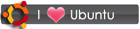

 RSS
RSS









No comments:
Post a Comment