Google suggest: What is it, and how to use it.
Part 1: What is Google Suggest?
Google suggest looks like the usual google homepage only, but it tries to "guess" what you are typing, and autocompletes your entries based on the number of search results. A screenshot:
In this example, when I type "All India", google tries to suggest that the most popular search phrase beginning with "All India" is "All India Radio" with over 8 million results. Second in rank is "All India Institue of Medical Sciences" (which I was searching for) with about 1 million results.
Part 2: How to use it?
Change your browser homepage to this:
http://www.google.com/webhp?complete=1&hl=en
(If you use a language other than English, change the last two letters of this link to a language of your choice, e.g. replace en with hi for Hindi, de for German, fr for French etc. On testing, I found that suggest does not work with most non-English languages.
Note that when you typing something, Google automatically guesses what you want, and tries to fill up the search field with the top result. If you like the first phrase, simply press Enter / Return on your keyboard to search for that. If you like the other search phrases, you can use the arrow keys on the keyboard to select them, and then press enter to activate. You can also use a mouse for this if you like.



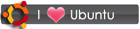

 RSS
RSS









No comments:
Post a Comment