How to backup iWeb sites in Mac OSX

iWeb is an incredibly simple application to make web-pages. I have made websites for myself and a few friends using iWeb, and now it's time for a system reinstall. Now, how do I backup (and restore) those websites? Here's the answer:
1. Open finder and go to the folder: /%username%/Library/Application Support/iWeb/
2. There will be a file named "Domain.sites" there - this is the file you want to backup. (If you have chosen to hide file extensions, this file will just be visible as "Domain"). Copy this file to a flash-drive or any other external location.
3. Reinstall the system, and then place this file in the same directory back again!
That's it! You can now make backups of your iWeb sites! :-)
1. Open finder and go to the folder: /%username%/Library/Application Support/iWeb/
2. There will be a file named "Domain.sites" there - this is the file you want to backup. (If you have chosen to hide file extensions, this file will just be visible as "Domain"). Copy this file to a flash-drive or any other external location.
3. Reinstall the system, and then place this file in the same directory back again!
That's it! You can now make backups of your iWeb sites! :-)



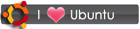

 RSS
RSS









29 comments:
Thank you thank you thank yoU! I did a google on "how to backup iWeb" and found your post right away. :)
oh great - and this also saves comments from iWeb blog sites?
.jk
Same as above user, thanks for the tip!
Thank you so much! This saved me with a huge website and no idea how to backup when upgrading my MacBook with dual drives!
Hi
I have a blog in the .MAC (http://web.mac.com/joaopaulopacheco/), and today I have formatted and reinstalled all the system, but forget to make a backup of my iWeb, there is another way to restore in my computer the site from .Mac account ?
Best Regards.
To Pacheco: I'm sorry to hear you formatted your hard drive without backup. While I don't know anything that can "restore" your website from .mac to iweb, here is a cumbersome workaround: Use an ftp client (like Cyberduck) to download your website from your .mac to your computer; and edit it with Dreamweaver or any other simple HTML editor. I know it's not the best way, but it'll work if nothing else does!
Hi Anil
Thank you for the answer, but the problem is not with the website but with the blogging...
I have a old backup of my iWeb, I found your blog and make the backup right away, and it works 100% but last night I had a big problem and format my MacBook. I try to restore the old backup and worked, I even try to find a way to manually transfer the new stuff, but there are some other things in there I really don't understand.
I can try to repost all the Posts, just change the date of my notebook and repost all stuff, one by one.. But this is not a good idea, there must be any other way to restore all the pages and posts with comments from .mac account back to the iWeb in my PC, like there is to other services from .mac backup accounts like Mail; Contacts; Passwords; Calendar and other important things.
We pay for the .mac account and we use this nice service, perhaps Apple wood create a restore function to the iWeb or implement this in the Sync ant .mac.
Please if you find a way to restore this I'll be much appreciated.
Best Regards.
I found an automatic program called iWeb Backup, see http://www.samuco.net/
It makes it really easy.
Does anybody know how to import files (pages) once created in iWeb and then saved (published with iWeb) in a folder on an external hard drive as well as on my web site back into iWeb. I just downloaded "iWeb backup" which would help me if in the future I would like to back up iWeb. However, my problem is that I have reformatted my internal hard drive, re-installed iWeb and would like to restore iWeb with my old site files so that I can modify them and not have to start from scratch. Any ideas?
If you have already published the iWeb websites, you can't edit them unless you have the same Domain.sites file in the correct location. As of today, there is no tool which can convert a published site to something iWeb can read... so you're out of luck! Apple doesn't seem to be keen on solving this problem, despite some of the heated discussions at the Apple forums. I hope some programmer folks work on this as their hobby project, it would be a lifesaver!
Has anything happened with this lately?
My hard drive crashed one week ago and I would really like to have my .mac web page back into iWeb to continue working with it.
Hi all. I had my computer stolen which ad my iweb site on it :-( I have managed to download a backup from my webhosting provider but now I am stuck. I have a TAR file that needs to be unarchived. I also need to somehow get the backup from CPanel back onto iweb. IS this possible? Am I wasting my time? Any thoughts suggestions, anything would be great.
Cheers, Billy
Hi Cindy/Billy
As I said above, there is no way to import published sites back into iWeb. So if you did not backup your domain file, you're in a soup, unless somebody takes the initiative of writing a software for doing exactly this.
I wonder why hasn't Apple built this functionality into iWeb so far! Still, don't let hopes die. Request Apple to implement this functionality by filling out this form here
I also lost my site when my HD crashed and have been looking for a solution to this for awhile. I was able to download my site onto my new HD, then I created a new site on iWeb. I was then able to just drag and drop all the pictures and text & recreate the file to a workable site. I did have to rewrite the page headings & a few other things, but I was able to this this very quickly using the downloaded site as a guide. I rebuilt my photo page in seconds. Hope this helps someone!
Wonderful!! Thank you so much!
perfect!!! thank you..
THANK YOU! Just what I was looking for. Gonna do a clean install once Snow Leopard is here, and I needed to know how to back this up.
thank you! worked perfectly.
How did you download it?
Bravo! This was wayyyyy easier than some other sites made it seem. Which makes me ask, how could it even be harder than this? It's like 2 steps, the end.
Thank you! That was easy and useful. I found it right away on Google!
thanks for this tip! it just saved my personal website, so i really appreciate your time!
What if we had an OLD computer a) with 5 web sites made and then got a NEW computer b) with 1 web site created. can i merge them all onto my new computer!? if I replace the file, I am guessing I will lose computer b's web site!
If you are trying to do this using Lion (10.7), the Library folder for users is hidden.
To access it, go under the "Go" pull down menu and select "Go to Folder." Then enter /Users/users-shortname/Library.
I do have a back up of my iWeb, I just can´t figure out how to get it back INTO my iWeb.... I´m blond :op
good blog really,please can you tell me your opinion in my blog
http://flashdrive-repair.blogspot.com
Thanks for sharing this great Post....!
iWeb Technologies Fridabad
I have been meaning to post something like this on my blog and you have given me an idea. Cheers.
webcare360
Post a Comment