Quicksilver for slow typists
Quicksilver is a great tool for all Mac users. I use it all the times.
The problem arises when one of my friends wants to use quicksilver, and she's a damn slow typist. She presses one key per second. And Quicksilver resets the search being typed after a short interval (less than a second). A quick fix to this is the following:
1. Invoke quicksilver by pressing ctrl+space or whatever key you have set it up to.
2. Open Quicksilver preferences by pressing command+, while Quicksilver search interface is still open.
3. Go to the Preferences tab, if it's not already selected.
4. Click on Command in the left side pane.
5. In the bottom, there is a little slider named "Reset search after". Make sure it's checked, and slide it towards right and make it 2.00 seconds.

6. Now close the preferences, and try Quicksilver again, but type real slow. It'll now work for slow typists! :)
The problem arises when one of my friends wants to use quicksilver, and she's a damn slow typist. She presses one key per second. And Quicksilver resets the search being typed after a short interval (less than a second). A quick fix to this is the following:
1. Invoke quicksilver by pressing ctrl+space or whatever key you have set it up to.
2. Open Quicksilver preferences by pressing command+, while Quicksilver search interface is still open.
3. Go to the Preferences tab, if it's not already selected.
4. Click on Command in the left side pane.
5. In the bottom, there is a little slider named "Reset search after". Make sure it's checked, and slide it towards right and make it 2.00 seconds.

6. Now close the preferences, and try Quicksilver again, but type real slow. It'll now work for slow typists! :)



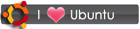

 RSS
RSS









No comments:
Post a Comment