Control fan speed in your macbook
iStat Pro widget tells me that my CPU temperature is in excess of 50 degrees celsius while doing casual work, and it's not good. I want a cool laptop so that it doesn't burn my lap. I was thinking of buying a laptop cooler, but Google directed me to some other place.
There is this little program "smc fan control" which lets you adjust your minimum fan speed. The default is 1500rpm, but you can adjust the minimum speed to anything between 1500 and 6000 rpm. I find that setting the minimum fan speed to 3000rpm keeps the macbook cooler, and does not produce much fan-sound either.
Download here: http://www.macupdate.com/info.php/id/23049
There is this little program "smc fan control" which lets you adjust your minimum fan speed. The default is 1500rpm, but you can adjust the minimum speed to anything between 1500 and 6000 rpm. I find that setting the minimum fan speed to 3000rpm keeps the macbook cooler, and does not produce much fan-sound either.
Download here: http://www.macupdate.com/info.php/id/23049



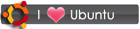

 RSS
RSS









2 comments:
are you kidding me, i wasnt doing anything except frantically trying to cool down my macbook, it hit 89 degrees...CELSIUS!!!!!!!shit
Sometimes a background process hogs the CPU and/or memory in Mac OS (just like in the Windows World). You can use activity monitor to find out which that program is, and kill it from there.
Also note that the computer will shut down automatically if the temperature crosses a critical limit (I guess 90 degrees celsius).
As always, make sure your'e reading the temperature in correct scale - 90F is not the same as 90C :)
Post a Comment