How (and why) to disable apache server signature on your web pages
In the default configuration of Apache, any error pages will contain the full signature of the server (version number) which could be exploited by hackers. Each version has some deficiencies that could be exploited, and a hacker who knows your version number may benefit from it by focused attacks.
To disable server signature, you will need to edit your /etc/apache2/apache2.conf file.sudo nano /etc/apache2/apache2.conf
Press Ctrl+w to search for "ServerSignature" and press return. If you find it, edit it to:
If you don't find it, just scroll to the end of the file and add these two lines.ServerSignature Off
ServerTokens Prod
Then, we need to reload apache configuration to put this new change in effect:
sudo /etc/init.d/apache2 reload
Check the new configuration by entering an invalid address on your server URL (e.g. www.server.com/invalidpage.html). You should not see the server signature now, just the server name.



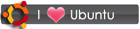

 RSS
RSS









16 comments:
Doesn't work for 403 Forbidden
Thanks for this tip, I used this on my web server!
Works fine here for the 403 Forbidden
Thanks!
Works great for me, thanks.
Thanks your site helped me too
http://codeme.gotdns.com
That seems to get them out of the page body, but the signature still exists in the response headers - is there a flag to remove that?
Doesn't work for 403 for me either (Ubuntu 12.04/Apache 2.2.22). Welp...
Oh wait, my fault. apache.conf includes conf.d/security file at the end. It's enabled in there, so change it there if you must.
Using port scan still revealed the apache version!
Worked fine :) Thank you.
Works for me. Thanks. (Ubuntu Server 12.04/Apache 2.2.22 (You will need to edit your /etc/apache2/conf.d/security file.))
Thank you for this post. I too want to block server signature check.
to remove completly the signature: http://docs.homelinux.org/apache:remove_server_header_field
thanks bro, im looking for this. its work fine
Also I strongly recommend remove x-powered-by header by change "expose_php = off" in php.ini
Post a Comment