How to test sound in Skype
One of my friends wanted to test if his microphone is working alright with Skype, but he doesn't have anyone in his contact list as yet. He wanted to know how he can test sound. Here's how:
Simply add a user named echo123 to your address book. Then make a call to this user. This user is actually an automated sound testing service by Skype. When you make a call, a voice will greet you, and you can record your sound after a beep. After 10 seconds, the sound it recorded will play back, so you can make adjustments in your settings accordingly.
Update: Just found out this one while scouring through Skype help pages: If you're having problems with any Skype feature, and you think the "server is down" or the problem is on Skype's side rather than yours, just go to http://heartbeat.skype.com . It'll tell you if all Skype components are working alright on their server side.



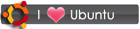

 RSS
RSS









No comments:
Post a Comment