How to change iPhoto's default folder location easily
My iPhoto library is getting bigger and bigger, and it is now consuming 20GB of my 60GB Macbook hard drive. Now is a good time to relocate the photos to an external storage location in such a way that iPhoto is still able to recognize them. There are many ways to change iPhoto's default folder location, but this is the easiest:
1. Make a backup of your current iPhoto library (/Users/yourname/Pictures/iPhoto Library/)
2. Delete the original iPhoto Library folder.
3. Launch iPhoto
4. iPhoto will not be able to find it's library, so it'll present with this dialog box:

5. Using the above dialog box, click "Choose Library" and locate your alternate iPhoto Library location.
Now that was easy!



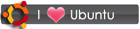

 RSS
RSS









5 comments:
thank you for this important info. i will try it.
its work good. thank you.
I did something like this, and it did find my library that I moved with the entire picture folder on my external. Unfortunately, it keeps having problems finding original files for movies. For some reason, the aliases don't point to or find their originals.
This works for me too, but I keep having to tell iPhoto the new remote location on my Time Capsule every time. It doesn't find it automatically. Will completely deleting the local photo tree solve this?
Hello.
Thank you for this, it makes perfect sense, but i get a problem.
My new library is already sorted by folders (dates, locations etc) but it continually asks me to open folders until I get to pictures. I want my library to be my existing, sorted library.
I guess this means the iPhoto library cant look through folders?
Post a Comment