Quickest way to spell in OS X
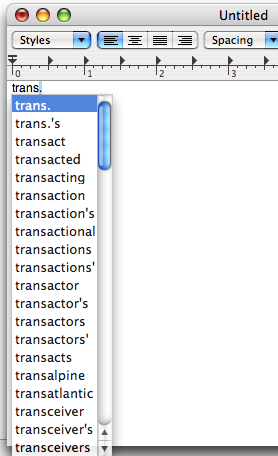
I just discovered this:
If you're typing a word in Mac OS X, and are stuck midway because you don't know how to spell the rest of it, OS X can offer you suggestions based on its built-in dictionary. To evoke the suggestions, just press "escape" key on the keyboard while the cursor is at the end of incomplete word. It's ultra-handy!
Note: The same feature could also be accessed by pressing F5, but I feel escape button is a lot more easy to press. That's why it's called "escape" key :P



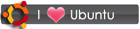

 RSS
RSS









1 comment:
Cool !!!
I did not know that. I'm dyslectic so I going to use this feature a lot. Thank you very much.
Post a Comment