How to change your OS X drive icons to any picture of your choice
I want to place my picture as my Macintosh hard drive icon. This is pretty easy to do.
Software required:
- Open the picture you want to convert in your favorite image editor. Make a square selection of what you want to convert into an icon. The length should be exactly equal to the width. (Press Shift key when dragging your selection in GIMPshop)
- Crop the picture and save a copy somewhere.
- Resize the image to 128x128 pixels.
- Adjust the brightness, contrast and colors to your liking. You should adjust these values after resizing the image because some images lose their "shine" when you make them small. You might also want to sharpen the image a bit to compensate for this. Using GIMPshop, I use a sharpness level of 60.

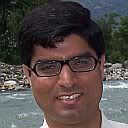
Before -------------- After - When you're done, save the file again, and close GIMPshop.
- Now open the same file you saved, with "Preview". Start dragging a rectangle in preview, and make sure you select all of the file.
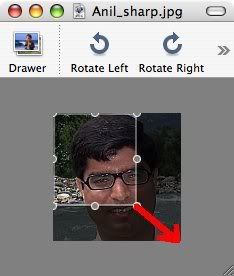
- Now hit "Command+C" to copy the contents of the file.
- Click on the drive icon you want to change, and press "Command+I". This will get info for that drive.
- In the info pane, there will be a small icon for the drive on the top. Click on this icon, and then press "Command+V".
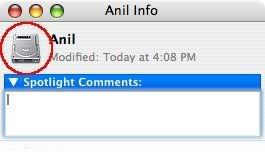
- Viola! You now have the picture you wanted as your drive icon! :)




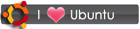

 RSS
RSS









4 comments:
Thank you a lot. This tip helped a lot and its first in google ;-). Greets from Germany
FF
Great little article - clear and directly to the point!
The only change I would make is that you can select the 'whole' image in preview by using CMD+A and it'll grab the whole thing.
Excellent tip! Nicely put together with the steps too. Many thanks, Dr. Durkee, London UK
Hi Anil ,
useful tip but my problem is that i want to change my portable drives folder icons (NTFS file system) from my macbook but the icons refuse to be modified ..any ideas??
thanks
Amit Kr Singh
Post a Comment