When you take your Mac to an Apple Genius
My MacBook hasn't slept for six months now, and its warranty will be expiring soon. Therefore I thought I should have it checked by an Apple Genius. I took it to the nearest Apple Store, and there are a few things I would like to share with every Mac user.
BEFORE THE VISIT
1. Perform a full system backup
If he finds there is a problem with your Mac and it needs to be fixed in their workshop, you will get your Mac back after 3-5 working days. It is advisable to make a full system backup just in case something goes bad during repair.
2. Print out all the contacts from Address Book
If you're like me, you like to access all your contacts phones, emails and addresses from your Mac's Address Book application. Quicksilver makes things so easy, doesn't it? But now you don't have your Mac because the Apple Genius is taking it apart for repairs, and you need to call or email someone urgently, and you're frantically looking for your paper address book which you stopped updating years back anyway. A printed list of contacts is very handy in such a case.
3. Deauthorize your computer for iTunes account
You can play the items you bought from iTunes online store on upto five computers. If the hard drive dies or is erased during repairs, you lose one of those five golden chances. To prevent this from happening, deauthorize your computer to play iTunes content before every possible hard disk erasure.
4. If you installed third party RAM, also take your original Apple RAM
If the problem is due to third party RAM, the Genius will want to replace that with the original RAM that came with your Mac. In most cases they should have spare RAM to test with (as they did in my case) but I had to wait for 5 minutes before he could find it in his tool box. Therefore it's a good idea to take your original Apple RAM with you to the Apple Genius.
5. Remove any disks in the drive.
6. What if you need an alternative computer to with with as your Mac is out for repairs?
Call Apple beforehand and let them know. There is someone who badly needed to work as his Mac was gone for repairs, and Apple was kind enough to send him another Mac to work with temporarily.
IN THE STORE
7. Look for your name on the screen
In the store, the Apple folks display a neat list of people who are waiting to see the Apple Genius. So you can see your name in the queue on the screen. Also, they'll call out your name when they're ready to see you. So keep your ears alert.
8. Remember to get a printed receipt from the Genius.
The receipt is a proof that your Mac is with them for repairs, and it contains additional information about what kind of repairs might be needed, and if you need to pay anything (if you ran out of warranty or AppleCare protection plan). Do not lose it.
AFTER THE VISIT
9. Check the status of repairs
Click here to check the repair status (sign in with your apple ID - easiest way)
10. Check your phone voicemail.
They'll call you when your Mac is ready to be picked up.
BEFORE THE VISIT
1. Perform a full system backup
If he finds there is a problem with your Mac and it needs to be fixed in their workshop, you will get your Mac back after 3-5 working days. It is advisable to make a full system backup just in case something goes bad during repair.
2. Print out all the contacts from Address Book
If you're like me, you like to access all your contacts phones, emails and addresses from your Mac's Address Book application. Quicksilver makes things so easy, doesn't it? But now you don't have your Mac because the Apple Genius is taking it apart for repairs, and you need to call or email someone urgently, and you're frantically looking for your paper address book which you stopped updating years back anyway. A printed list of contacts is very handy in such a case.
3. Deauthorize your computer for iTunes account
You can play the items you bought from iTunes online store on upto five computers. If the hard drive dies or is erased during repairs, you lose one of those five golden chances. To prevent this from happening, deauthorize your computer to play iTunes content before every possible hard disk erasure.
4. If you installed third party RAM, also take your original Apple RAM
If the problem is due to third party RAM, the Genius will want to replace that with the original RAM that came with your Mac. In most cases they should have spare RAM to test with (as they did in my case) but I had to wait for 5 minutes before he could find it in his tool box. Therefore it's a good idea to take your original Apple RAM with you to the Apple Genius.
5. Remove any disks in the drive.
6. What if you need an alternative computer to with with as your Mac is out for repairs?
Call Apple beforehand and let them know. There is someone who badly needed to work as his Mac was gone for repairs, and Apple was kind enough to send him another Mac to work with temporarily.
IN THE STORE
7. Look for your name on the screen
In the store, the Apple folks display a neat list of people who are waiting to see the Apple Genius. So you can see your name in the queue on the screen. Also, they'll call out your name when they're ready to see you. So keep your ears alert.
8. Remember to get a printed receipt from the Genius.
The receipt is a proof that your Mac is with them for repairs, and it contains additional information about what kind of repairs might be needed, and if you need to pay anything (if you ran out of warranty or AppleCare protection plan). Do not lose it.
AFTER THE VISIT
9. Check the status of repairs
Click here to check the repair status (sign in with your apple ID - easiest way)
10. Check your phone voicemail.
They'll call you when your Mac is ready to be picked up.



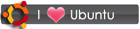

 RSS
RSS









No comments:
Post a Comment