How to add blogger RSS to yahoo 360
I have a yahoo 360 page, and was wondering if there is a way I can add RSS of this blog of mine to yahoo 360. Here is how I did it:
1. Open your blogger page.
1. Open your blogger page.
2. Click the little orange RSS icon in the address bar, and it will display the full RSS.


3. Copy the address URL of this RSS. The link will be like:
http://yourblog.blogspot.com/feeds/posts/default
4. Now open your yahoo 360
5. Click "My Page" link
6. Scroll down to the "feeds" section, click "Edit Feeds"
7. Paste the URL in one of the empty text-fields in the next page, and make sure the "can be seen by" is set to "public"
8. Click "Save".
Done!
Note: Following these steps gave me a nasty error message every time I clicked on the save button. But my blog is now showing up on my 360 despite the error message! Let me know if this worked for you. Thanks to Neetesh for assistance!
http://yourblog.blogspot.com/feeds/posts/default
4. Now open your yahoo 360
5. Click "My Page" link
6. Scroll down to the "feeds" section, click "Edit Feeds"
7. Paste the URL in one of the empty text-fields in the next page, and make sure the "can be seen by" is set to "public"
8. Click "Save".
Done!
Note: Following these steps gave me a nasty error message every time I clicked on the save button. But my blog is now showing up on my 360 despite the error message! Let me know if this worked for you. Thanks to Neetesh for assistance!



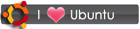

 RSS
RSS









1 comment:
This was very helpful to me, and it worked successfully. Thank You!
Post a Comment