How to play a sound when an iChat buddy comes online
I was thinking if there is a way iChat could play a sound file of my choice when my sister comes online. I thought it'd require some scripting, so I spent an hour searching for some applescript. But eventually I was able to do this without any scripting at all. This is something built right into iChat!
Here's how:
1. Open iChat and locate your buddy that you want to set a sound for. If your buddy is offline right now, you can locate him/her in the offline group.
2. Right click on their name, and select "Show Info"
3. In the next window that comes up, choose "Alerts" tab.
4. In "Event", choose "When buddy becomes available"
5. Choose a sound
6. Set other options in the same screen to your liking. Make sure the last checkbox "Perform alerts only next time this event occurs" is not checked.
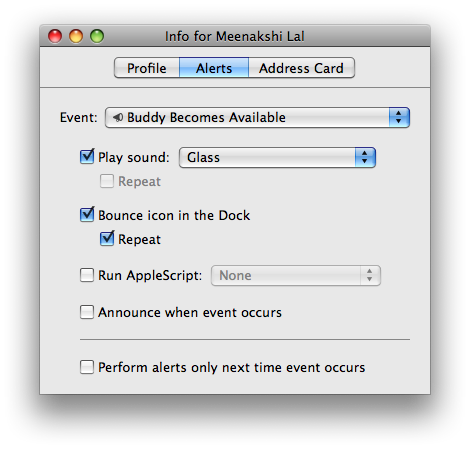
Done!



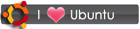

 RSS
RSS









No comments:
Post a Comment