MacBook insomnia
My MacBook bought 7 months back was working flawlessly until recently, when it started failing to sleep when I close the lid. This used to happen once in a while, and I had to reboot it to fix it. But the problem returned after some time of use.
The failure to go into sleep mode took some serious turns two weeks back when the MacBook would never go to sleep whatsoever, reboots after reboots. I didn't install any new applications as far as I remember, nor did I change any hardware in the MacBook.
I repaired permissions, repaired the disk, to no avail! I even reinstalled the entire Mac OS X and updated it completely, didn't work either. I reset the PRAM etc. as described on Apple support website, even that didn't solve the problem.
Now the status is, the MacBook can go to sleep if it's rebooted freshly. But as I keep using it, it fails to go to sleep, and the only way I can transport my MacBook to school is by turning it off completely, which is quite like a Dell notebook (in fact, worse) and I don't like it.
The Apple website doesn't mention anything about MacBooks failing to sleep. Searching on other Mac help sites has revealed that several people have this problem, but there is no solid solution.
Can someone help me?
The failure to go into sleep mode took some serious turns two weeks back when the MacBook would never go to sleep whatsoever, reboots after reboots. I didn't install any new applications as far as I remember, nor did I change any hardware in the MacBook.
I repaired permissions, repaired the disk, to no avail! I even reinstalled the entire Mac OS X and updated it completely, didn't work either. I reset the PRAM etc. as described on Apple support website, even that didn't solve the problem.
Now the status is, the MacBook can go to sleep if it's rebooted freshly. But as I keep using it, it fails to go to sleep, and the only way I can transport my MacBook to school is by turning it off completely, which is quite like a Dell notebook (in fact, worse) and I don't like it.
The Apple website doesn't mention anything about MacBooks failing to sleep. Searching on other Mac help sites has revealed that several people have this problem, but there is no solid solution.
Can someone help me?



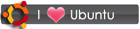

 RSS
RSS









3 comments:
I have this problem too. Did you find a solution?
Yes Cameron. The Apple store told me that the Main Logic Board has a problem - with the sleep circuit. The bluetooth module is also installed in the same area so it's nonfunctional as well. They replaced the Main Logic Board free of cost for me. Things were fine for two weeks, and the problem recurred. I took it to the Apple store again, they replaced the MLB again. I now know why it happened. I used to play Warcraft III game on Macbook - and the Macbook doesn't have that much cooling capacity to handle games like that. I then bought a laptop cooler for Macbook, and did several other additional safeguard cooling mechanisms like using smcfancontrol.app to run macbook fan to maximum speed, and installed a small fan on my desk so it blows air at the hinge area of Macbook. Even after that, the problem recurred temporarily for a week, but resolved spontaneously after I stopped playing games.
If your Mabcook is still in warranty, I suggest you take it to Apple store - they should replace or repair the main logic board.
thanks for your kind and detailed response.
Post a Comment