How to connect a network drive at startup easily

Recently I added an Ubuntu server at home so I can wirelessly store my data on a large hard drive. I configured Samba server in Ubuntu and the Mac would connect to it using Finder's "Connect to" menu.
However, once I reboot, the drive is gone, and I have to use the Finder again to connect the drive.
There is a very easy way Macs can connect a network drive at startup, just follow these steps:
- Mount the drive
- Open "Accounts" in system preferences
- Drag the mounted drive's icon from the desktop to the login items.



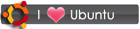

 RSS
RSS









3 comments:
Thanks for the tip.
thakyou
Semi useful, but this acctually connects at logon not startup, so you have to do it for every user account and it doesn't connect it early enough to use the drive as "Home" either!
Post a Comment