How to change iPhoto's default folder location easily
My iPhoto library is getting bigger and bigger, and it is now consuming 20GB of my 60GB Macbook hard drive. Now is a good time to relocate the photos to an external storage location in such a way that iPhoto is still able to recognize them. There are many ways to change iPhoto's default folder location, but this is the easiest:
1. Make a backup of your current iPhoto library (/Users/yourname/Pictures/iPhoto Library/)
2. Delete the original iPhoto Library folder.
3. Launch iPhoto
4. iPhoto will not be able to find it's library, so it'll present with this dialog box:

5. Using the above dialog box, click "Choose Library" and locate your alternate iPhoto Library location.
Now that was easy!



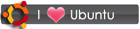

 RSS
RSS








